Kotak FASTag / Recharge Kotak FASTag using Google Pay
Published: Jan 13, 2020
This article guides step by step in to recharging your Kotak FASTag using Google Pay !
For those who would like to see it in a video may check this Youtube link. The language used is Hindi, however anyone should be able to follow.
Please visit the Kotak FASTag customer login using the following link.
Kotak FASTag Customer Login link: https://fastag.kotak.com/
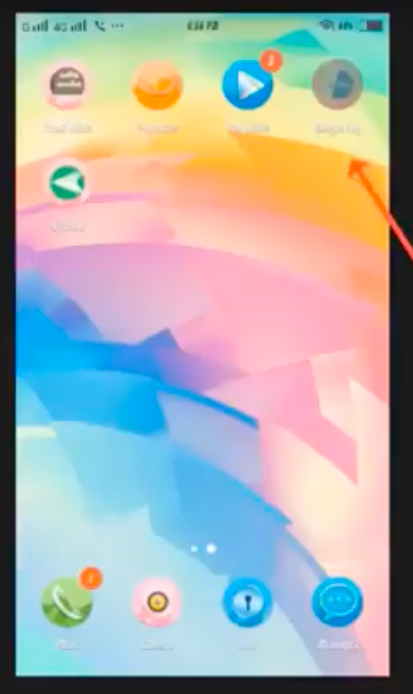
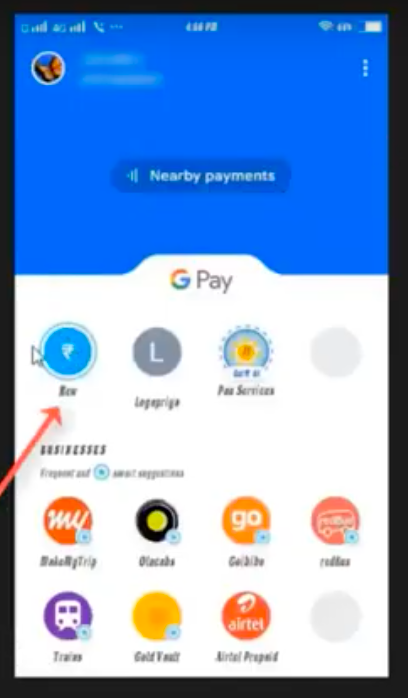
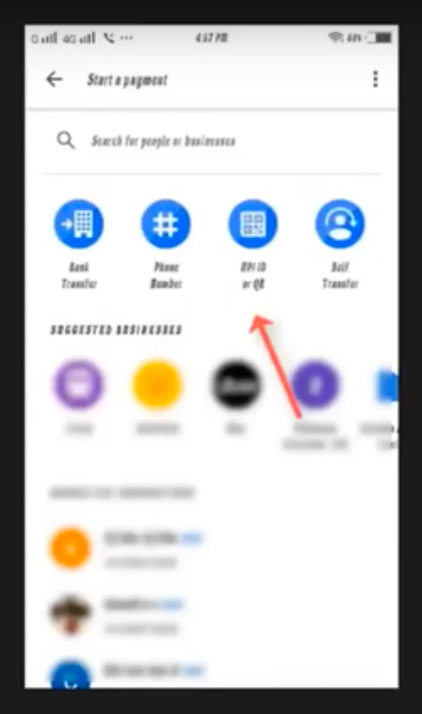
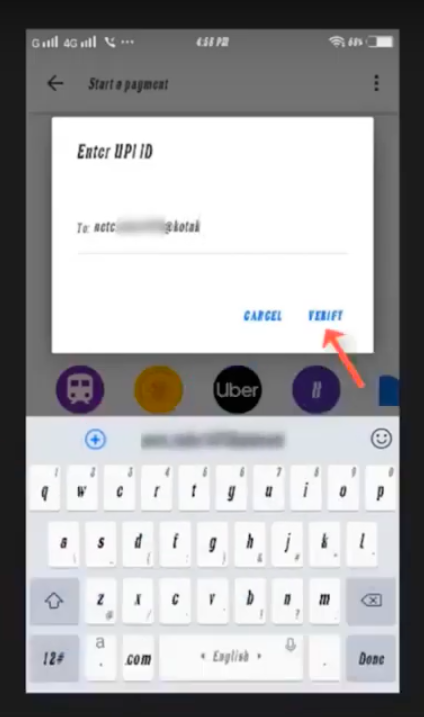
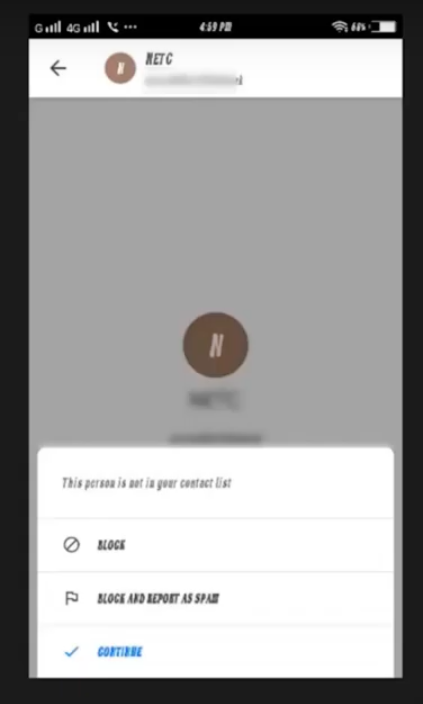
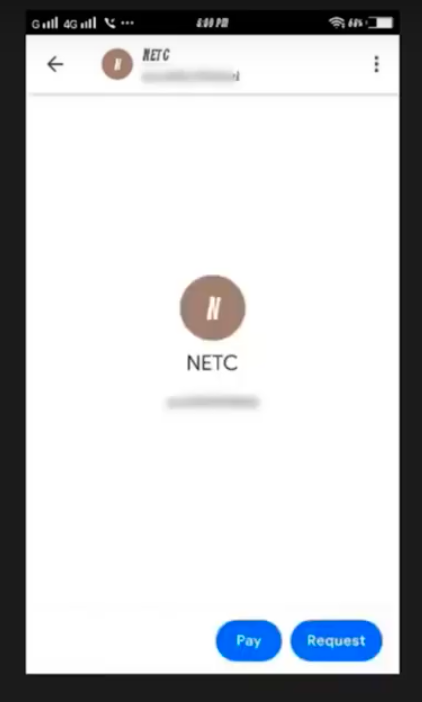
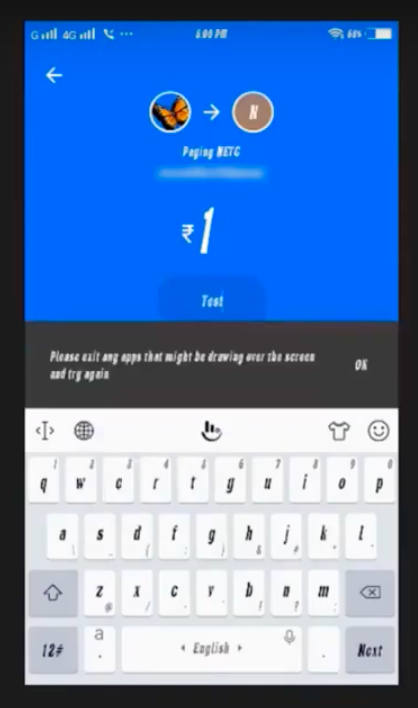
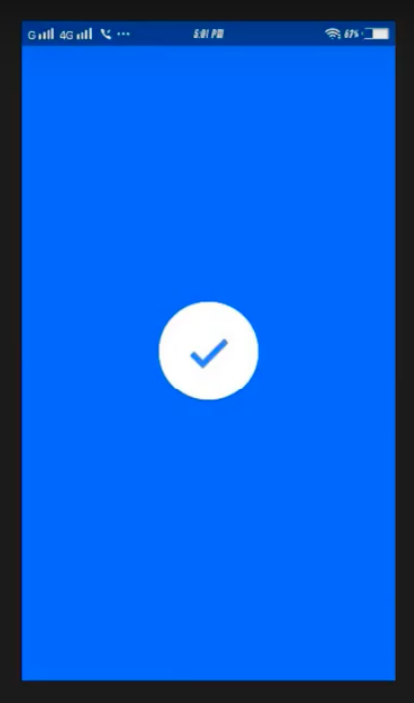
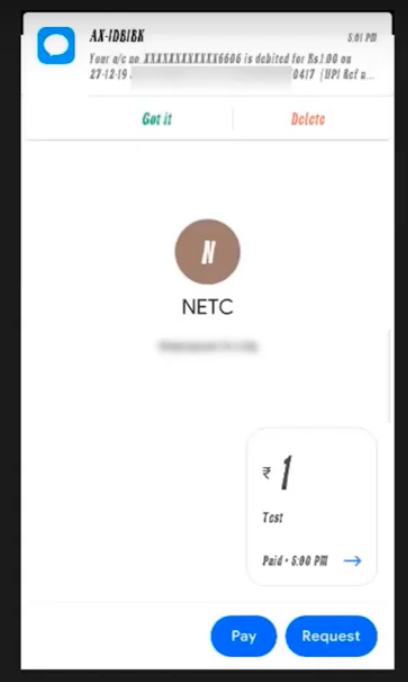
If you have followed the above steps correctly, your Kotak FASTag would have been recharged by Rs. 1. You also would have received SMS notification to confirm that your Kotak FASTag recharge has been successful. Adding the UPI handle is required only for the first time you setup the UPI id for your Kotak FASTag. Next time onwards you may just select the UPI handle and transfer money to recharge your Kotak FASTag as much as needed.
If you are Fleet Operator, who runs one or more commercial vehicles, please contact Brokerage Free for a FREE FASTag !!
Contact Details:
Email: support@brokerage-free.in
Mobile: 750 206 7555 / (0427) 430 2030
Whatsapp: 750 206 8555