UBI FASTag / How to recharge UBI FASTag online?
Published: May 27, 2019


Union Bank of India or UBI is one of the banks authorized to provide FASTags by NPCI and IHMCL. This article explains the following:
- UBI FASTag - How to register your FASTag user id and password for the first time ?
- How to login to UBI FASTag portal and how to access your UBI FASTag records?
- What methods are available to recharge your UBI FASTag online ?
- How to recharge your UBI FASTag online ?
The following video outlines the steps for first time registration with OTP verification and password reset. The language in this video is Tamil, however the video is simple that you can follow without any difficulty.
UBI FASTag Registration - First time login:
You have applied for UBI FASTag. Your UBI FASTag application has been processed successfully. You have received your user id and password in your email and as an SMS to your registered mobile number. The following steps outline the first time login process where you have to register and reset your password. Once your password is reset, you are ready to start using your UBI FASTag and recharge it online.
UBI FASTag Customer Login: https://etc9sign.ventureinfotek.com/ubibnetc/
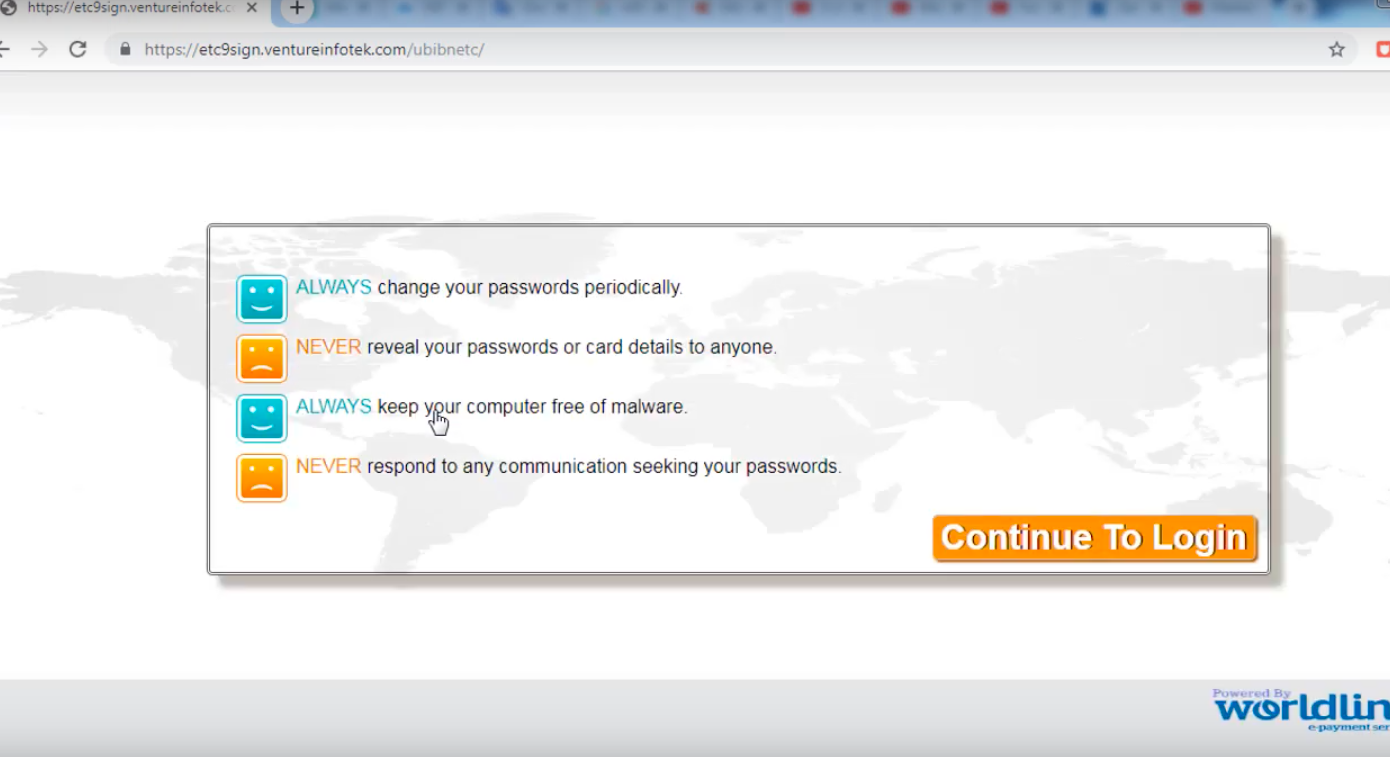
You get the UBI FASTag login page as seen below. Please enter the user id and password you had received as SMS in your mobile number given in the UBI FASTag application.
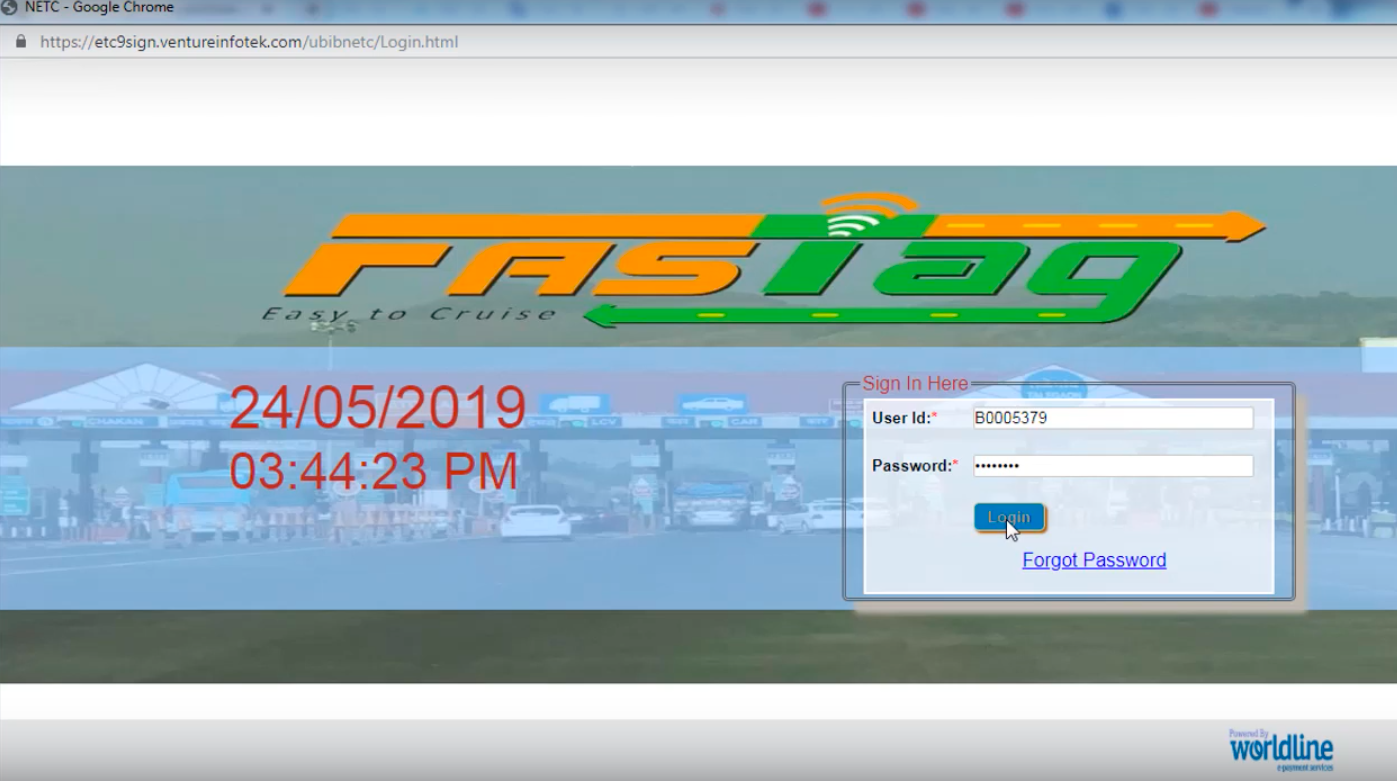
You would have to verify your mobile number with a OTP sent to your mobile number. Along with the OTP, you have to enter the current password and select a new password. The new password should contain at least one capital letter, one special character and one number and have a minimum of eight characters.
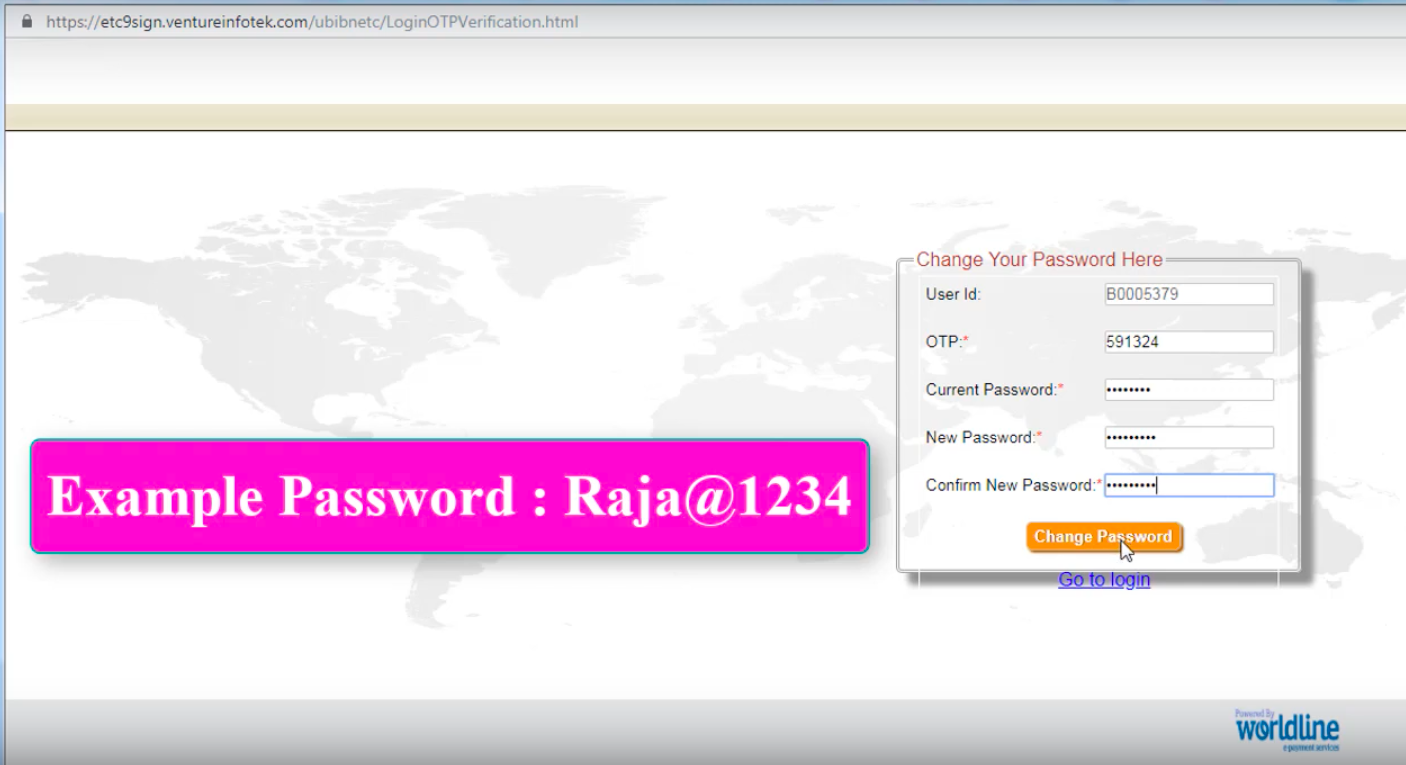
After you submit the new password, you would get the following confirmation page where it says password has been successfully changed.
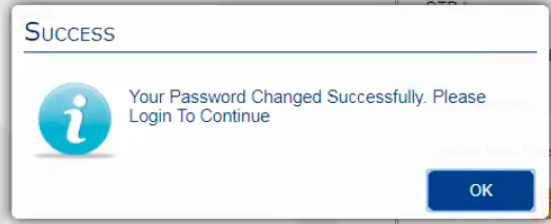
How to recharge your UBI FASTag online ?
Login to the UBI FASTag portal with your user id and password.
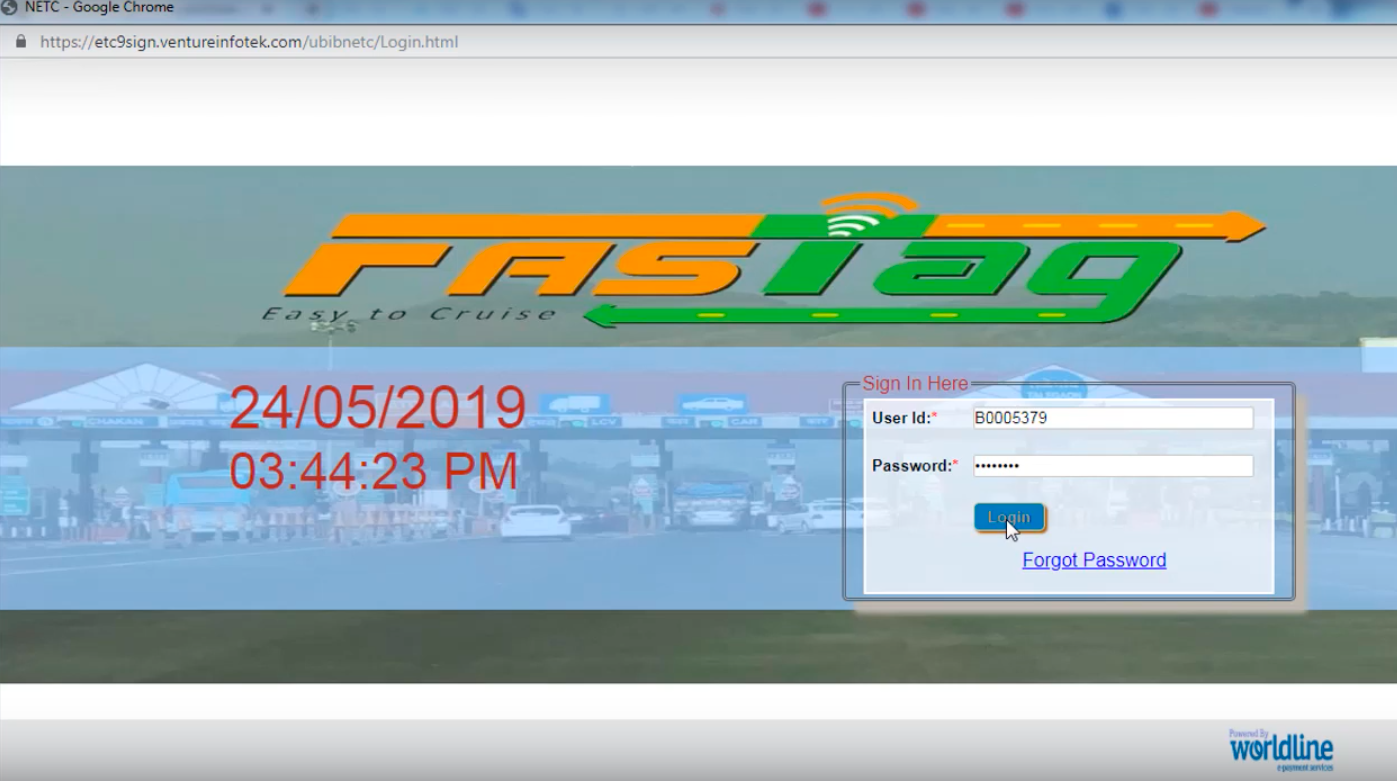
After successful login, you will see a screen like this below. You will also see the current balance in your UBI FASTag as indicated in the image below. Presently it is Rs. 200/-. On the left side, please click the "Reload" link.
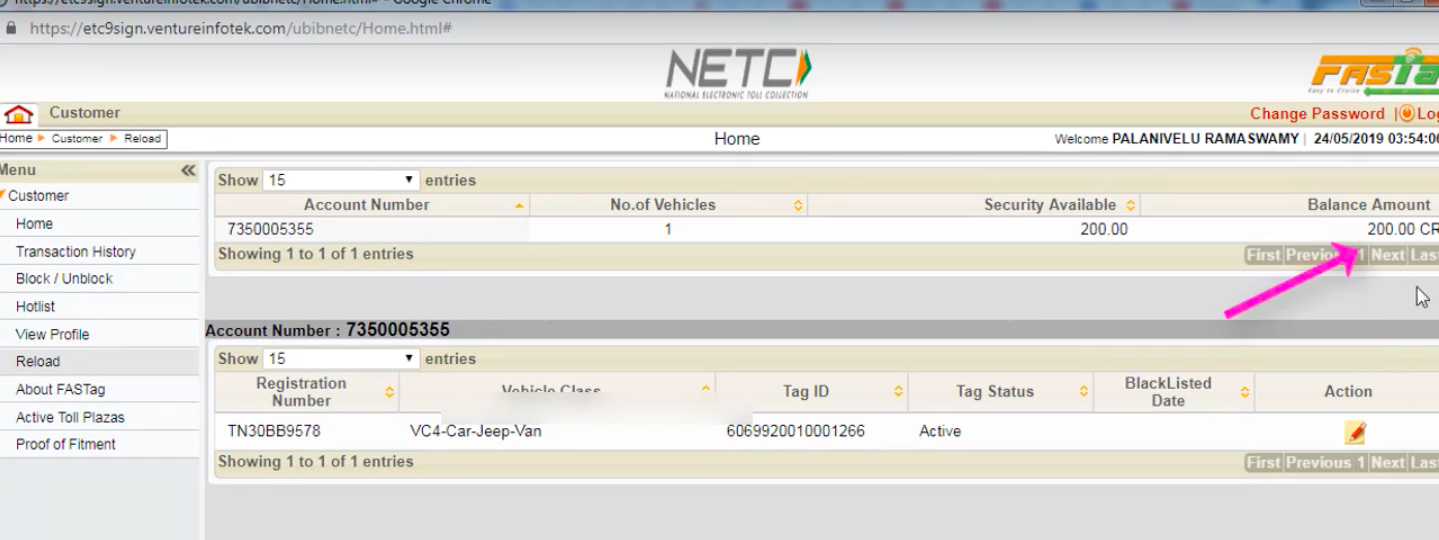
The "Reload" link takes you to the page as given below. Please enter the amount that you would like to recharge / reload on your UBI FASTag.
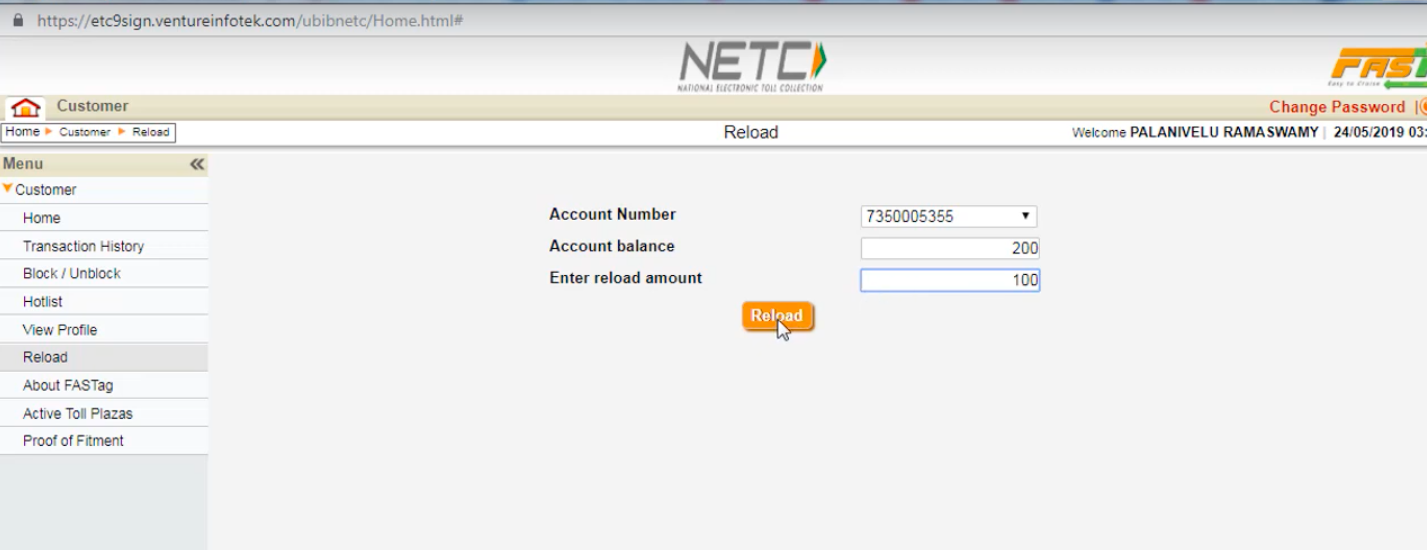
You will then be taken to the payment gateway page to select your payment method. Presently, your UBI FASTag can be recharged by net banking, credit or debit cards.
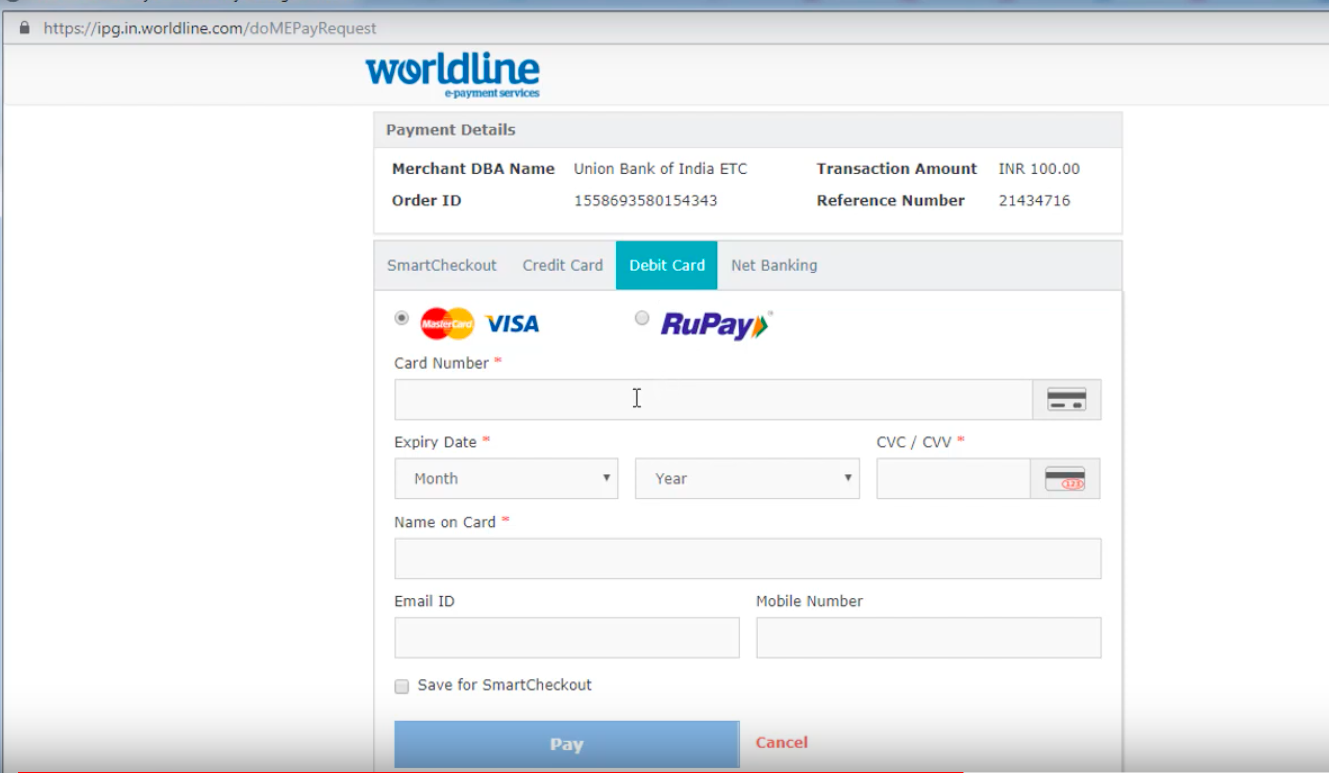
After successful payment through the payment gateway, you will get a confirmation page as given below.
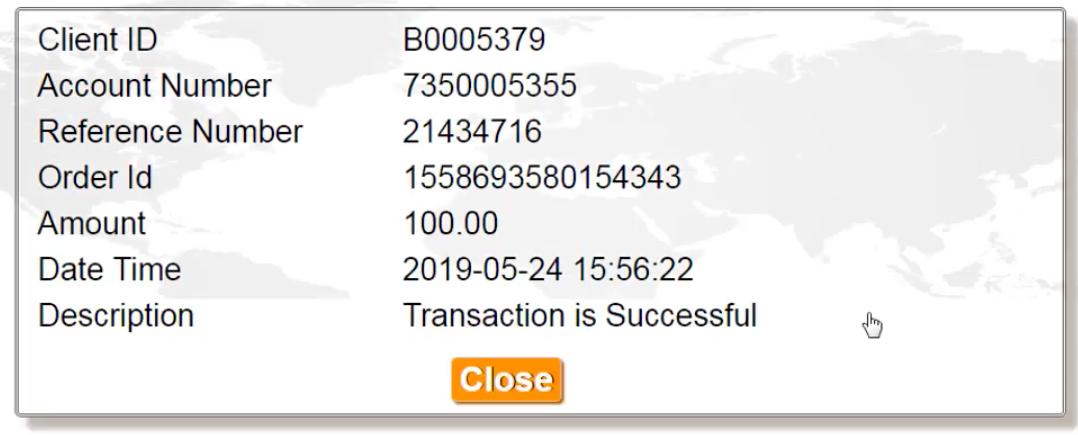
You can also notice the revised balance on your UBI FASTag as given below.
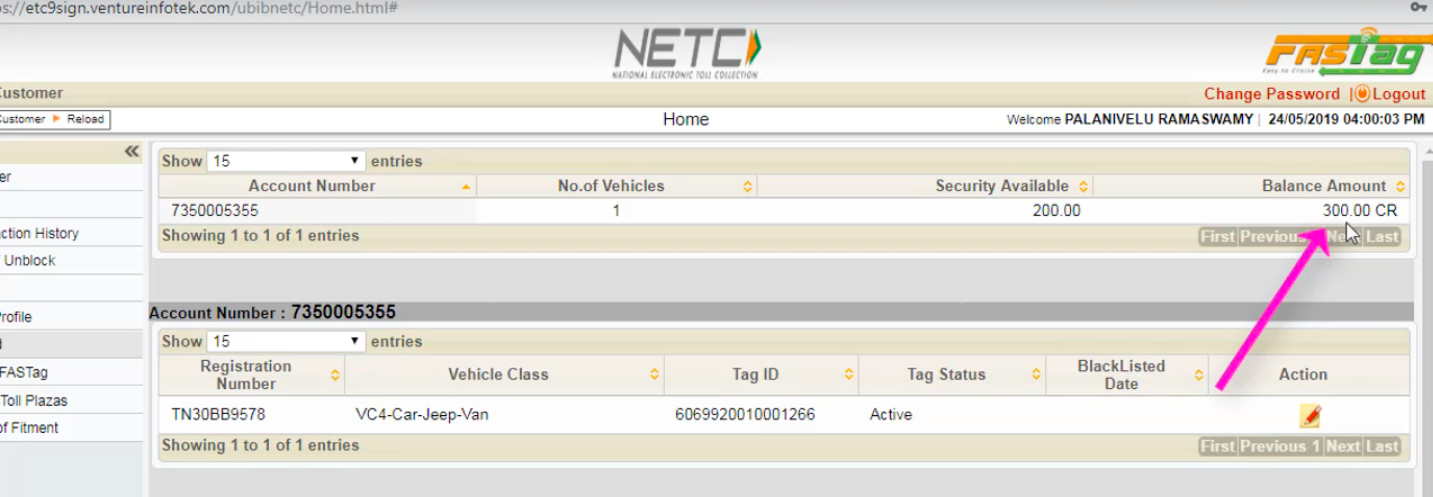
Now that your UBI FASTag is registered, your mobile number is verified through OTP, you can now start using your UBI FASTag and recharge it whenever required.
If you are Fleet Operator, who runs one or more commercial vehicles, please contact Brokerage Free for a FREE FASTag !!
Contact Details:
Email: support@brokerage-free.in
Mobile: 750 206 7555 / (0427) 430 2030