Yes FASTag / How to recharge Yes FASTag ? How to login Yes FASTag for first time login?
Published: Dec 15, 2019


Yes Bank is one of the banks authorized to provide FASTags by NPCI and IHMCL. This article explains the following:
- Yes FASTag - How to register your Yes Bank FASTag user id and password for the first time ?
- How to login to Yes FASTag portal and how to access your Yes FASTag records?
- What methods are available to recharge your Yes FASTag online ?
- How to recharge your Yes FASTag online ?
The following video outlines the steps for first time registration with OTP verification and password reset. The language in this video is Hindi, however the video is simple that you can follow without any difficulty.
Yes FASTag registration - First time login:
Yes Bank FASTag Customer URL / Link: https://fleet.yappay.in
When your Yes FASTag application has been reviewed and approved by the Bank, you would receive a SMS Notification and an email notification. The SMS Notification looks like the one given in the screenshot below:
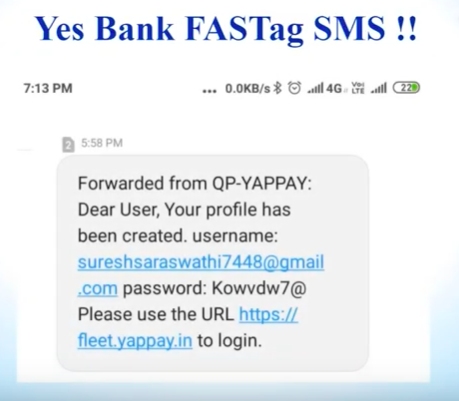
The email notification after Yes bank FASTag application approval will look like the one below:
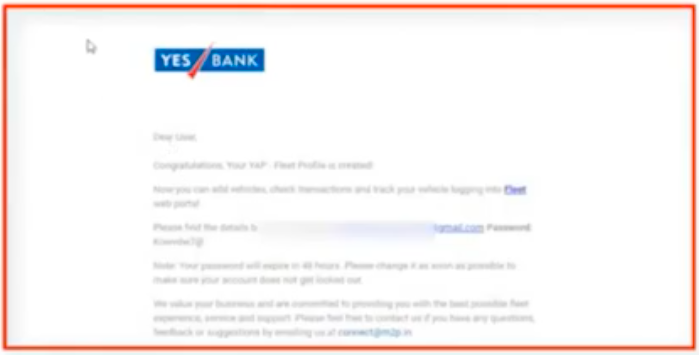
After you clik / go to the Customer Login page, the page looks like the one given below:
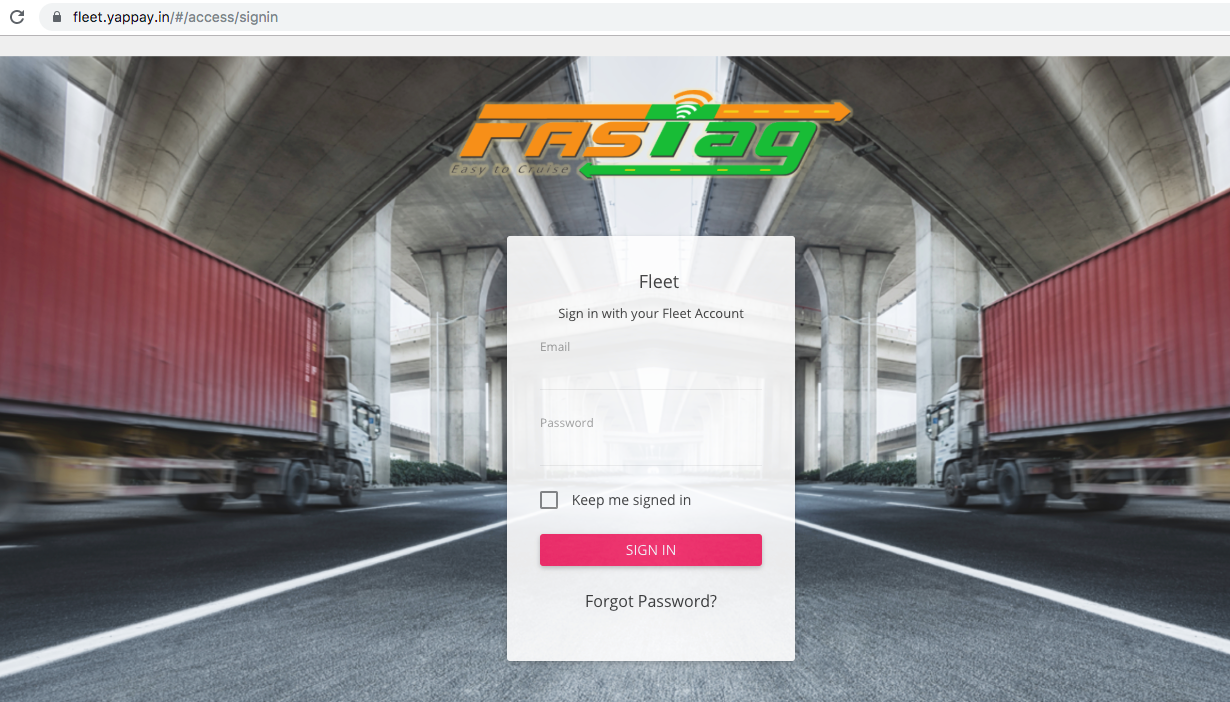
Please enter the email address given at the time of registration, and the password given. After your successful login, the following page will be displayed.
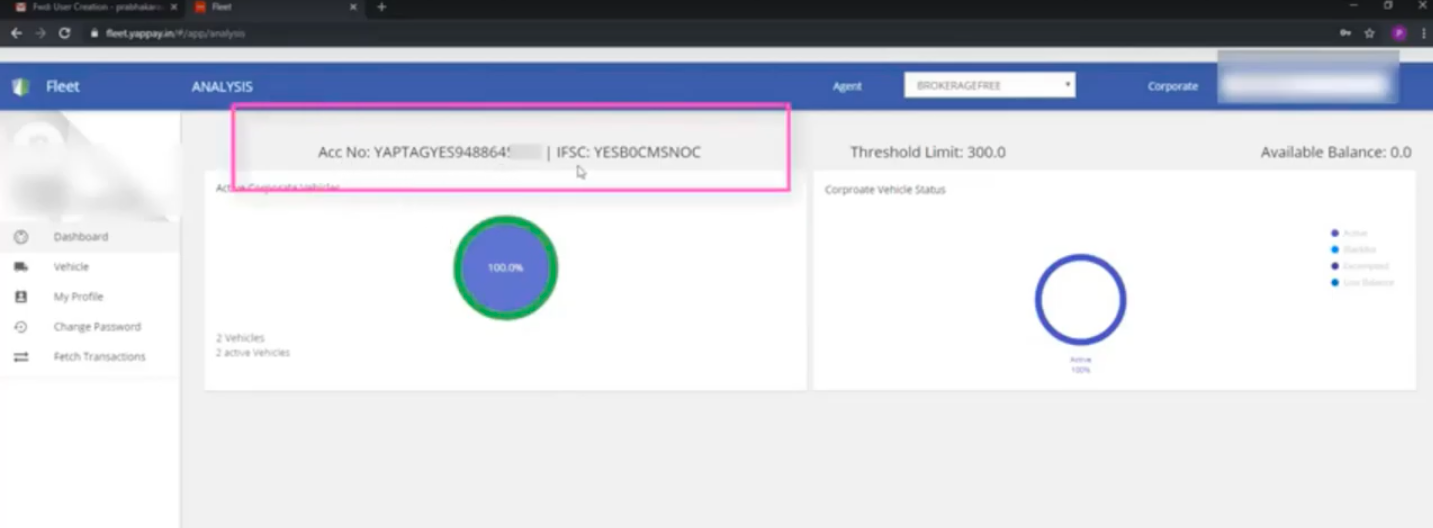
The Yes FASTag Account number and the IFSC code for your Yes FASTag. The Yes FASTag Account is a virutal bank account, that can hold any amount unlike FASTags from other banks where there is a limit of Rs. 1 lakh per FASTag wallet. Among the FASTag implementation done by all the banks, this feature from Yes Bank is very useful for large corporates and fleet operators who do not have to keep recharging their FASTag account on a regular basis. Yes FASTag also has the auto-debit feature, which is very useful when you have more than one vehicle. Auto-debit feature allows the toll charges to be deducted from a single FASTag wallet/account whenever any of the vehicles linked to the FASTag account crosses a toll plaza, instead of the FASTag from the vehicle. The relieves the Fleet Operators from individually managing the FASTag for each of the vehicles.
Steps to Yes FASTag Recharge:
- Add the Yes FASTag account as a beneficiary in your preferred bank account.
- Transfer money from your bank account to the Yes FASTag account through IMPS, NEFT or RTGS.
- For a test transfer, for the first time, try an amount of Rs. 10/-
- The Yes FASTag account will reflect the amount very shortly after the money transfer.
- Once the money transfer has been successfully verified, you can start transfer money as needed.
For any Yes FASTag Support, please contact 750 202 7555 or email support@brokerage-free.in
If you are Fleet Operator, who runs one or more commercial vehicles, please contact Brokerage Free for a FREE FASTag !!
Contact Details:
Email: support@brokerage-free.in
Mobile: 750 206 7555 / (0427) 430 2030
Whatsapp: 750 206 8555